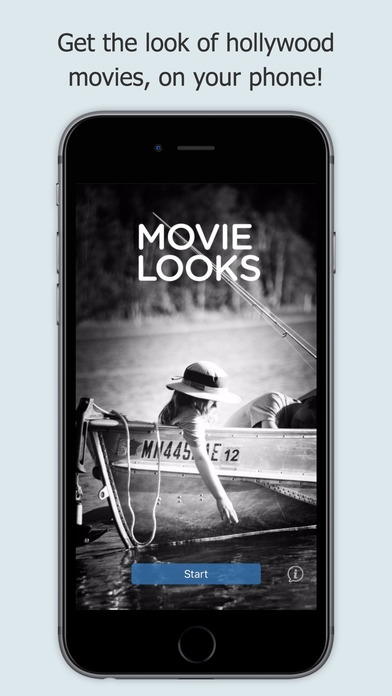Movie Looks 2.2.5
Paid Version
Publisher Description
Instant Hollywood on your videos. 40 Movie inspired Looks. Movie Looks adds emotional impact and fantastic color treatments to your videos - like those seen in popular TV shows and films. Movie story tellers expertly apply color and music to add just the right emotion direction to fit their story. What color is your story? The Look effects are inspired by popular films like Terminator Salvation, Bourne Identity and Resident Evil. Movie Looks isn t just another video filter app, the Looks were created by experts that did special effects on Men in Black, Star Wars and Sin City. The color recipes are artistic and subtle giving just the right amount of effect to maximize the emotion reaction. Pick any video in your library Brightness and Strength controls to adjust the effect 40 Look effects Popular Film Looks: Inspired by motion picture favorites. Shoot your own crime drama, try out a classic war movie, or make a Bourne-inspired spy shoot. Black & White: Give the look of silent films, old-fashioned home movies Blockbusters: Modern edgy looks inspired by recent action films like Terminator and Transformers.
Requires iOS 8.0 or later. Compatible with iPhone, iPad, and iPod touch.
About Movie Looks
Movie Looks is a paid app for iOS published in the Screen Capture list of apps, part of Graphic Apps.
The company that develops Movie Looks is Moment Park, LLC. The latest version released by its developer is 2.2.5. This app was rated by 1 users of our site and has an average rating of 3.0.
To install Movie Looks on your iOS device, just click the green Continue To App button above to start the installation process. The app is listed on our website since 2011-04-19 and was downloaded 119 times. We have already checked if the download link is safe, however for your own protection we recommend that you scan the downloaded app with your antivirus. Your antivirus may detect the Movie Looks as malware if the download link is broken.
How to install Movie Looks on your iOS device:
- Click on the Continue To App button on our website. This will redirect you to the App Store.
- Once the Movie Looks is shown in the iTunes listing of your iOS device, you can start its download and installation. Tap on the GET button to the right of the app to start downloading it.
- If you are not logged-in the iOS appstore app, you'll be prompted for your your Apple ID and/or password.
- After Movie Looks is downloaded, you'll see an INSTALL button to the right. Tap on it to start the actual installation of the iOS app.
- Once installation is finished you can tap on the OPEN button to start it. Its icon will also be added to your device home screen.